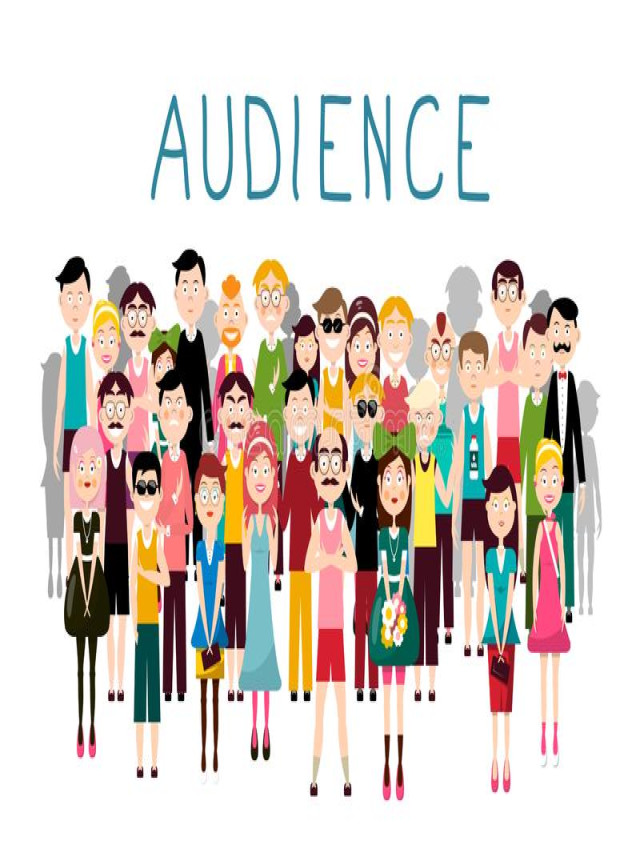YouTube Gaming: How to Make Money Live Streaming on YouTube.com
Several individuals across the globe make a living from video games. Many of these make money by becoming gaming streamers, and the YouTube platform is among the top contenders for live streaming.
There is some serious potential for money-making by becoming a famous YouTuber. Top gamer Felix ‘PewDiePie’ Kjellberg has now taken a break from the platform but was the most subscribed channel on YouTube with earnings of $15.5 million annually.[1] That’s right – he beat the likes of Justin Bieber and Will Smith in terms of subscribers.
Gaming is hugely popular on the YouTube platform, and it now has its own gaming subsection exclusive for gaming content creators: www.youtube.com/gaming
The big question is: How do streamers make money from YouTube Gaming? And how can you start your YouTube Gaming channel to earn a living doing what you love?
Well, buckle up as here are all the secrets to successfully starting, growing, and making money streaming video games on YouTube.
Create a YouTube Gaming Channel

First thing’s first – you need to create your YouTube Gaming channel.
To do this, you will need to have a Google Account. If you already have one then great! Simply go to YouTube, click “Sign in” in the top right-hand corner, and log in. If you are already signed into your Google Account on your laptop then you will usually automatically be logged in to YouTube. If you don’t have an account, click “Create Account” instead and follow the on-screen instructions.
Now you are logged in, you can create a YouTube channel. To do this, attempt to upload a video and you will automatically be promoted to make a channel. There are some important considerations to consider when first setting up your channel:
- Channel Name – Keep your name relevant to gaming so your audience knows immediately what your channel is about. Short and sweet is best!
- Branding – Although this may seem trivial when you are just starting out, if you want your channel to be big you have to have good branding. Rebranding later is a pain, so get it right the first time.
- Logo – As part of your branding, your gaming channel should have a logo so that users can associate all your videos with you.
Set up a Google AdSense Account

On top of your YouTube channel, if you wish to monetize your site you also need to create a Google AdSense account. This is how YouTube pays you through advertisements and subscriptions on your feed.
You can have one AdSense account linked to multiple YouTube channels, so if you already have an AdSense account you can simply connect the two.
If not, to create a new Google Adsense account, follow these instructions:
- Login to your gaming channel on YouTube and then go to the following link: https://studio.youtube.com/channel/UC/monetisation
- Click on “Sign up for Google AdSense”
- Re-enter your YouTube username and password to reauthenticate your login
- Select the Google Account that you want to use for AdSense – this may or may not be the same as your YouTube Google Account
- Follow the on-screen instructions to complete your account signup
It can take up to several days for your AdSense account to be approved, and you will receive notification by post once you are good to go. You then need to go back to your AdSense account and accept the association to link the two accounts.
Build an Audience

Once you have your channel, you need to build your audience. Luckily, unlike platforms like Twitch, YouTube’s algorithm makes it slightly easier for new creators to get noticed initially. This means for streamers just starting out, YouTube can be a great platform.
However, with being one of the biggest streaming and video sites on the web, there is a lot of competition.
Here are our top tips for getting your YouTube Gaming channel noticed to get more views, subscribers, and likes (and eventually, money):
- Regularly Post Quality Content – Aim to stream 2-3 times per week and at regular times each week. This gives your followers a sense of consistency and reliability that keeps them coming back to your channel.
- Stick to Your Niche – If you have decided you want to stream Fortnite, stick to this. Once your channel has grown you can then branch out and start streaming more varied games, but to start with always have a niche.
- Engage With Your Audience – Always reply to people’s comments, like and follow other channels, and make the users watching your videos feel appreciated by chatting to them throughout your stream.
- Promote Your Channel – Post your videos across all your social media channels. This will lead to a bigger outreach with the idea that more people who like your content will find your channel.
Become a YouTube Partner

Is your YouTube channel taking off? Brilliant! Next on your list is to join the YouTube Partner Programme.
Not any channel can become a YouTube Partner – you have to be eligible and meet specific requirements. These requirements should be your first major goalpost as it is essential to hit these to make any form of income from streaming.
YouTube’s main source of revenue for creators is through advertisements, but you cannot show ads on your videos unless you become a partner. Likewise, paid subscriptions and Super Chat & Super Stickers are not available until you are a partner.
Requirements
- 1,000+ channel subscribers
- 4,000+ public watch hours within the past year
- Have an AdSense account
- Follow YouTube’s monetization policies (viewable here)
Perks
The main benefit of becoming a YouTube Partner is that you can monetize your channel. The different strategies you can use to do this are all detailed below.
On top of this, you also gain access to a Copyright Match Tool so you can see if any other users have misused your content and videos. You also gain additional support through the YouTube Creator Support Team, designed to help you get the most out of YouTube.
Start Making Money

Now you are a YouTube Partner, you can start using your gaming channel to make an income.
Unlike other streaming platforms, YouTube does not use its own online currency such as Twitch Bits, Facebook Stars, or DLive’s Lino Points. You simply get paid in USD (or whatever other currency you select if streaming from outside the states). This is great as you can easily see how much you have earnt without having to calculate exchanges from the online currency into USD.
To monetize your YouTube Gaming channel, you must also have set up a Google AdSense account if you have not already.

Ads
On YouTube Gaming, the majority of your initial income will come from money made through advertisements with AdSense. You can only show ads on your gaming channel if you are a YouTube Partner. There are several different types of ads for live streams:
- Pre-Roll Ads – Run before your stream starts (viewable on PC & mobile)
- Mid-Roll Ads – Run during the stream (only viewable on PC)
- Display & Overlay Ads – Display beside or over the content (only viewable on PC)
The money you earn varies depending on the rate the advertiser pays which can range from $0.10 to $0.30 per ad view. This means on average 1,000 video views will payout $3 to $5.
Some ads will work on a cost per click (CPC) rather than per view. For these, you will only earn money if a viewer clicks on your ads.
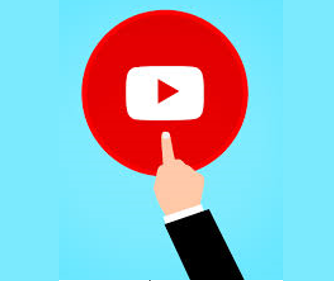
Channel Memberships
Once you have grown your channel to 1,000+ subscribers, you can set up channel memberships for your fans. This will allow viewers to pay monthly for exclusive channel content.
What you offer as part of the program is down to you. This could be anything from badges and videos, to live chats.

Selling Merchandise
Many streamers sell their own merchandise for extra income. Usually, streamers use their streaming platform to reach their target audience and promote sales through online stores such as Etsy. However, YouTube has its own merch shelf which allows creators to showcase their products. This is available to channels with over 10,000+ subscribers.
To setup your merch shelf:
- Go to your YouTube channel and click on “YouTube Studio”
- In the left-hand menu click on “Monetization”
- Click on the “Merchandise” tab and follow the on-screen instructions to link to your store

Super Chat & Super Stickers
Fans can buy Super Stickers and Super Chat messages that stand out in the live chat next to your live stream. This means they are more likely to be noticed by you and other viewers and are a great way to earn more money while connecting with your audience. The bigger the purchase amount, the longer the sticker or chat sticks to your live feed.
To enable Super Chat and Super Stickers:
- Go to your YouTube channel and click on “YouTube Studio”
- In the left-hand menu click on “Monetization”
- Click on the “Supers” tab and follow the on-screen instructions to turn one or both options on
You can see your earnings from your Super Chats & Super Stickers in the same place once you have finished your stream.

Other Monetization Methods
Many YouTubers make the majority of their income through brand sponsorship and/or affiliate marketing. This is not a service that YouTube Gaming offers, but you can use your YouTube channel and fanbase to promote and sell products. The bigger your streaming audience, the more people you can reach and the better brand deals will open up to you.
You can read about other ways to monetize your channel here.
Withdraw Your Earnings

All money you make directly through YouTube Gaming can be withdrawn through your AdSense account. To receive any payouts, you need to have logged into your AdSense account and completed the following:
- Provided your tax information
- Confirmed all your personal information including ID verification
- Set up your payment method of choice such as check payment, wire transfer, or electronic funds transfer
The minimum withdrawal amount is $100 and payments are processed monthly. You will be paid for the previous month between the 21st – 26th of the current month.
For example, if you earn over $100 from 1st – 30th January, you will receive this money into your bank account from 21st – 26th February.
Other Options
If you are not sure whether you want to use a platform mainly focused on making money from ads, there are alternatives to YouTube Gaming.
You can make money on Twitch, Facebook Gaming, and new site DLive from streaming video games. Each site offers slightly different monetization strategies, so be sure to check them out and see which is best for you.
There are also options to earn cash aside from becoming a video game streamer. You could become a professional gamer who enters competitive tournaments, develop video games, or even bet on eSports. For guides to all these money-making ideas and more, head to our homepage: gametutorials.com
FAQs
How much does the average YouTube gamer make?
The average YouTube gamers’ monthly salary is hard to pinpoint as their revenue fluctuates so much depending on viewership. On average, you will earn $3-5 for every 1,000 views your video has.
Who is the richest video game streamer on YouTube?
The richest gamer on YouTube is PewDiePie who has reported earnings of $15.5 million per year.
How do I monetize my YouTube Gaming channel?
To monetize your YouTube Gaming channel, you need to join the YouTube Partner Programme. To do this, you must have grown your channel audience, have 1,000 subscribers, and have had 4,000 hours watched in the past year.
Will YouTube Gaming pay me monthly?
Yes, YouTube Gaming uses Google AdSense to process all your earnings from the site. You will be paid between the 21st and 26th of each month.